Add Neil's Photos to your Bookmark Bar/Favorites list:
Click the image of your browser below to learn how to add this site to your bookmarks bar/favorites menu...






 Google Chrome:
Google Chrome:
-
There are 2 ways to add this site to your bookmarks bar:
-
In the site address box, click the star that appears all the way to the right side...OR:
-
Click the wrench image that is located in the upper-right of the browser window, choose Bookmarks, then make sure Show Bookmarks Bar is checked...
-
 Now drag this image up to your bookmarks bar...click it (in the future) to visit Neil's Photos!
Now drag this image up to your bookmarks bar...click it (in the future) to visit Neil's Photos!

 Mozilla Firefox:
Mozilla Firefox:
-
There are 3 ways to add this site to your bookmarks toolbar:
-
In the site address box, click the star that appears to the right side...OR:
-
In the upper-right of the browser window, click Bookmarks and then click Bookmark This Page (Ctrl+D), OR:
-
Click Bookmarks, then click View Bookmarks Toolbar, then...
-
 Now drag this image up to your bookmarks toolbar...click it (in the future) to visit Neil's Photos!
Now drag this image up to your bookmarks toolbar...click it (in the future) to visit Neil's Photos!

 Microsoft Internet Explorer:
Microsoft Internet Explorer:
-
To add this site to your favorites bar:
-
Click the star image that appears in the upper-right of the browser window and then click Add to Favorites (Alt+Z)
-
Click the icon anytime you want to visit Neil's Photos!

 Opera:
Opera:
-
To add this site to your bookmarks page:
-
Click the star image that appears in the right end of the site address box...
-
If this is not visible, then click Opera from the upper-left corner of the browser window and make sure Show Menu Bar is checked...

 Apple Safari:
Apple Safari:
-
To add this site to your bookmarks bar:
-
Make sure your Menu Bar is visible by clicking the Settings wheel-image on the upper-right side of the browser window (and click Show Menu Bar).
-
You will also want to make sure your bookmarks bar is visible by clicking the same wheel-image (Settings) and then click Show Bookmarks Bar...this allows you to click Neil's Photos in the future!
-
Now, with the Menu Bar visible, click the Bookmarks menu and then click Add Bookmark (Ctrl+D)

Please feel free to contact me if you need further assistance by clicking the image below...
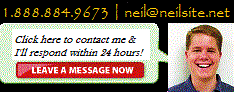

Click HERE to return to the main page of Neil's Photos site...







